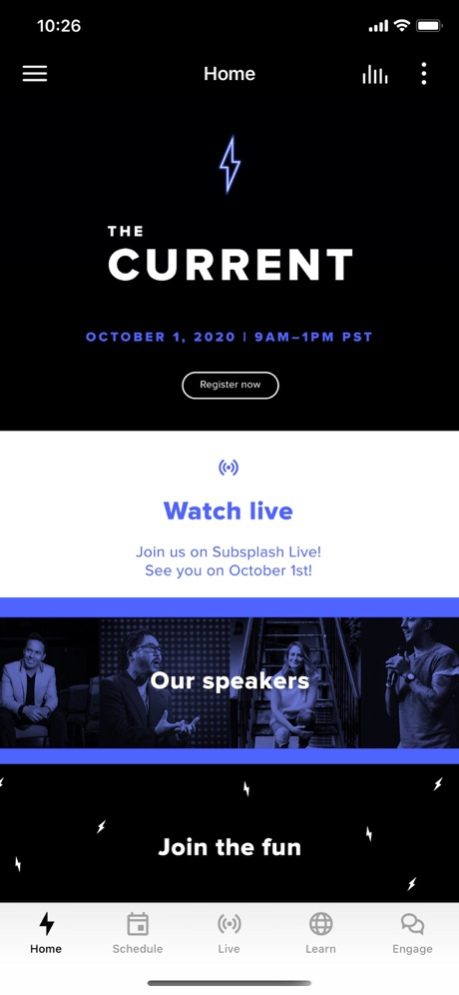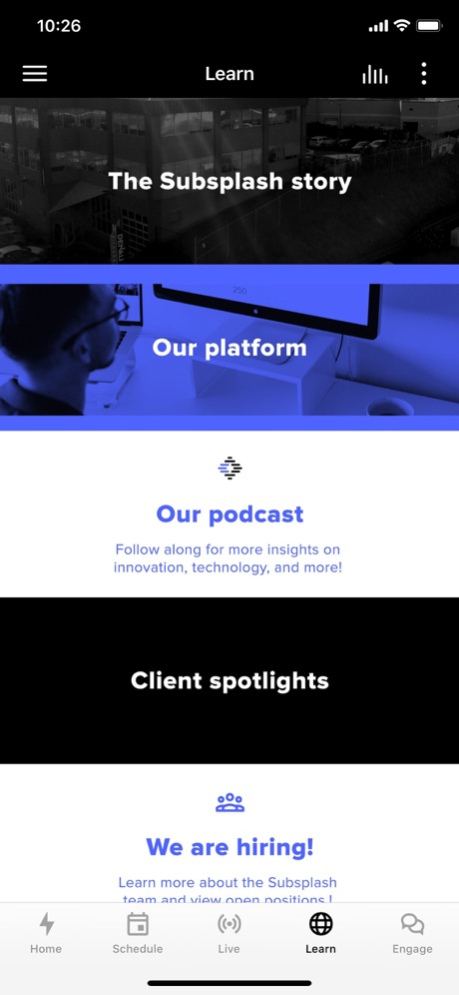The Current by Subsplash 5.14.4
Continue to app
Free Version
Publisher Description
Follow along with The Current, the first virtual conference by Subsplash!
The Current is an immersive, digital conference experience for innovators, dreamers, and disciple-makers who share a passion to make the truth of Jesus incredibly accessible. Join us live on October 1, 2020 or engage with recorded content right here in The Current app!
You’ll find:
- Exclusive messages from innovative pastors & ministry leaders
- Live conversations with other participants
- Virtual photo booth
- Contests & giveaways
- Information about leveraging The Ultimate Engagement Platform™ to grow your church or ministry
- And more!
Come join us as we dream, discuss, and innovate for the gospel!
Jun 25, 2021
Version 5.14.4
- We've consolidated Listen and Watch into a single Play button on the media player. Users can still switch between listening and watching modes.
- If enabled, Messaging now features an option to silence all notifications for a predetermined period of time.
- You can now start Picture-in-picture playback in the player to watch video and browse the app at the same time.
- Misc. bug fixes and improvements.
About The Current by Subsplash
The Current by Subsplash is a free app for iOS published in the Kids list of apps, part of Education.
The company that develops The Current by Subsplash is Subsplash Inc. The latest version released by its developer is 5.14.4.
To install The Current by Subsplash on your iOS device, just click the green Continue To App button above to start the installation process. The app is listed on our website since 2021-06-25 and was downloaded 2 times. We have already checked if the download link is safe, however for your own protection we recommend that you scan the downloaded app with your antivirus. Your antivirus may detect the The Current by Subsplash as malware if the download link is broken.
How to install The Current by Subsplash on your iOS device:
- Click on the Continue To App button on our website. This will redirect you to the App Store.
- Once the The Current by Subsplash is shown in the iTunes listing of your iOS device, you can start its download and installation. Tap on the GET button to the right of the app to start downloading it.
- If you are not logged-in the iOS appstore app, you'll be prompted for your your Apple ID and/or password.
- After The Current by Subsplash is downloaded, you'll see an INSTALL button to the right. Tap on it to start the actual installation of the iOS app.
- Once installation is finished you can tap on the OPEN button to start it. Its icon will also be added to your device home screen.